For B2B marketers, sales teams, and MMO professionals, the LinkedIn Shadow Ban is a terrifying prospect on a platform that is otherwise the undisputed king of lead generation. It’s a digital goldmine, but what happens when you’re digging every day, and your cart is suddenly empty? You’re still posting high-quality content, still sending connection requests, but your engagement—views, likes, comments—has fallen off a cliff. You’re not locked out, but you feel like you’re talking to an empty room. This is the exact scenario of being shadow banned.
This “digital ghosting” is one of the most frustrating and costly penalties in the digital marketing world. It neutralizes your efforts without a single warning message. This comprehensive guide will explore what a LinkedIn shadow ban is, how to diagnose it, and why it’s not just “what” you’re doing but “how” you’re doing it that gets you in trouble. Most importantly, we’ll outline a resilient, long-term strategy to avoid bans, even when you’re scaling your operations to hundreds of accounts.
What is a LinkedIn Shadow Ban?
A LinkedIn shadow ban, also known as “ghosting” or “stealth banning,” is an unofficial, invisible restriction placed on your account. Unlike a full suspension where your account is locked, a shadow ban allows you to continue using LinkedIn as if everything is normal. You can still log in, post, and comment.

The catch? Your visibility is algorithmically throttled, making your content partially or completely invisible to:
- Your network’s main feed
- Hashtag feeds
- Search results
You are effectively shouting into a void. LinkedIn, like other platforms, doesn’t officially acknowledge the term “shadow ban.” They simply call it “algorithmic filtering” to protect the user experience from spam and low-quality content. But for the user on the receiving end, the result is the same: your profile becomes a ghost, and your lead-generation engine grinds to a halt.
The Telltale Signs: How to Diagnose a LinkedIn Shadow Ban
Since you won’t get a notification, you have to look for the evidence. Here are the classic signs that your account is being suppressed:
- A Sudden, Catastrophic Drop in Engagement: This is the most common symptom. Your posts, which used to get hundreds or thousands of views, now get fewer than 100, or even single digits. The drop is not gradual; it’s immediate.
- Your Posts Fail the “Hashtag Test”: This is the most reliable test.
- Create a new post and use one common hashtag (e.g., #marketing) and one highly unique, unused hashtag (e.g., #YourNameTest04987).
- Log out of your account or ask a colleague who is not connected to you to search for that unique hashtag.
- If your post doesn’t appear in the “Recent” results for that unique hashtag, you are almost certainly shadow banned.
- Your Profile is Invisible in Search: Have someone who is not a 1st or 2nd-degree connection search for your full name and company. If your profile doesn’t appear in the search results, your visibility is restricted.
- Your Connection Requests Are Met with Silence: While some people naturally ignore requests, a shadow ban can prevent your requests from ever being delivered or seen by the recipient.
The “Why”: Top Reasons You Got a LinkedIn Shadow Ban
LinkedIn’s algorithm is a sophisticated defense system. Its primary goal is to protect users from spam, scams, and inauthentic behavior. Most shadow bans are triggered when an account’s activity patterns look more like a bot than a human.

1. Aggressive & “Spammy” Behavior
This is the low-hanging fruit for the algorithm. It includes:
- Sending too many connection requests in a short period (e.g., 100+ per day).
- Immediately sending a sales pitch to every new connection.
- Posting the same link or comment repeatedly in multiple groups.
- Using an excessive number of irrelevant hashtags.
2. The “Bot-Like” Technical Footprint (The Real Killer)
This is the reason most professionals and agencies get banned at scale. It’s not just your “behavior”; it’s your “technical environment”. LinkedIn’s risk control is incredibly advanced. It doesn’t just see your post; it sees the “digital DNA” of the device you posted from.
If you’re using cheap automation tools, emulators, or virtual machines (VMs) to manage multiple accounts, you are waving a giant red flag. Here’s why:
- Identical Device Fingerprints: When you run multiple accounts from one PC or a standard VM setup (like Docker), all those accounts share the same underlying hardware and kernel fingerprints. LinkedIn’s system sees 50 accounts being run from the “exact same phone”—an obvious impossibility for 50 real people.
- Missing Sensor Data: Real mobile phones have accelerometers, gyroscopes, and light sensors. They move, tilt, and react to their environment. Your virtual machine or emulator doesn’t. It’s perfectly still, 24/7. This “unnatural stillness” is a dead giveaway that you are not a real mobile user.
- Contaminated IP Addresses: Running all your accounts from a single home IP or a “dirty” data center proxy IP instantly links them all together. When one account gets flagged, the whole network is at risk of a ban.
3. Sudden Spikes in Activity (The “Warm-Up” Fail)
A brand-new account that tries to add 500 connections in its first week is screaming, “I am a bot!” Real, high-value users warm up their accounts organically. They build their profile, connect with old colleagues, and engage with content “before” they start aggressive outreach.
How to Fix a LinkedIn Shadow Ban: Your Recovery Plan
If you’ve been “jailed,” don’t panic. You can often reverse the ban by proving to the algorithm that you’re a real, valuable human user.
- Step 1: STOP All Automation. Immediately. Log out of all third-party tools, scripts, and browser extensions. Revoke their access from your LinkedIn settings.
- Step 2: Take a “Cooldown” Break. Log out of your LinkedIn account completely and do not log back in for at least 48-72 hours. This helps to reset the algorithmic flags.
- Step 3: Clean Your Account. After your cooldown, log back in.
- Withdraw Pending Requests: Go to “My Network” and withdraw all your pending sent connection requests. A large number of pending requests is a major spam indicator.
- Delete Spammy Content: Remove any recent posts or comments that could be seen as low-quality or repetitive.
- Step 4: Re-engage Manually (and Slowly). For the next one to two weeks, act like a casual, real human.
- Log in for just 15-20 minutes a day.
- Find 2-3 posts in your feed and leave “thoughtful, multi-sentence” comments.
- Send only 1-2 “highly personalized” connection requests.
- Do not post any new content for at least a week. Focus on engaging, not broadcasting.
- Step 5: Contact Support (The Last Resort). If your visibility doesn’t return after two weeks of good behavior, you can try contacting LinkedIn Support. Do “not” use the term “shadow ban.” Instead, frame it as a technical issue: “Hello, I’ve noticed my recent posts are getting zero visibility, even from my direct connections. I believe there may be a technical issue with my account’s content distribution. Could you please look into this?”
How to Avoid LinkedIn Shadow Bans (The Smart, Scalable Solution)
The problem isn’t automation. The problem is “detectable” automation.
To scale any serious marketing or MMO operation, you need tools. But you must use tools and strategies that make your accounts look “more” human, not less. At GenFarmer, our entire ecosystem is built around this principle of “undetectable automation.”
A truly ban-proof strategy requires a three-layer approach that gives each account a unique, authentic digital identity.
Layer 1: The Authentic Hardware Environment (The “Body”)
Stop using emulators, VMs, or Docker containers. They are technically “naked” and share the same digital DNA. You need environments built from real hardware.
- The Physical Solution: GenFarmer Box Phone Farms. This is the gold standard. Each account runs on its own dedicated, physical smartphone motherboard. This gives you what VMs can’t: a 100% unique, real hardware fingerprint, and authentic sensor data. It is, by definition, undetectable as a “virtual” device because it’s not virtual.
- The Cloud Solution: GenFarmer Cloud Phone. This is not your typical “cloud phone” which is just a VM. We provide access to “real machines on the cloud” (Yunzhen). You get the scalability of the cloud but with the security of a real, physical device environment, bypassing the risk control that flags standard cloud VMs.

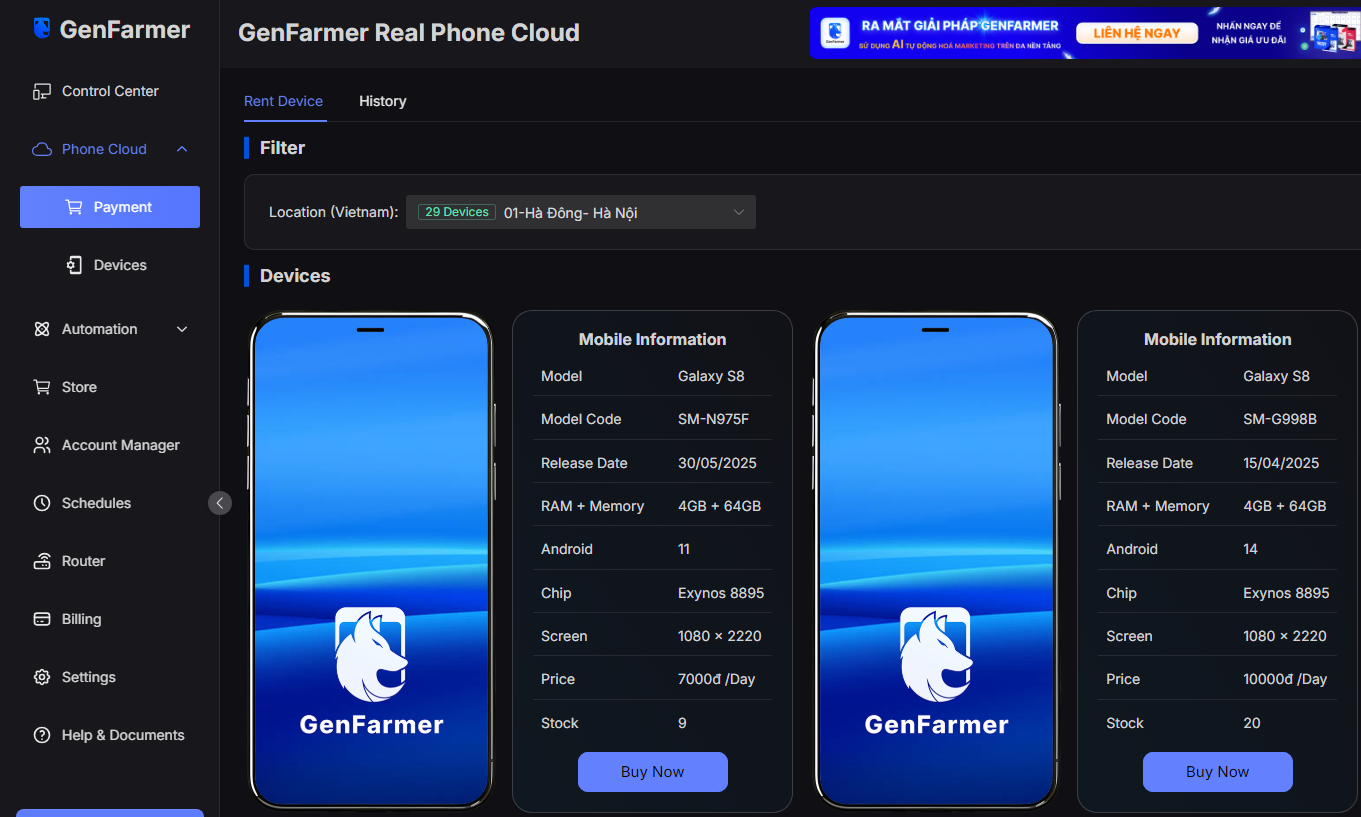
Layer 2: The Clean Network Identity (The “Location”)
Your IP address is your account’s “home address.” Using a data center proxy is like having 50 accounts all operating from the same obvious office building. You need clean, residential IPs.
- The Network Solution: GenFarmer Router & MiniPC. Our hardware is designed to manage clean, stable residential proxies for your entire farm. Each account connects from a unique “home” IP, making your operation look like a diverse group of individual users, not a centralized bot farm.

Layer 3: The Human Behavior (The “Action”)
Even with perfect hardware and IPs, you can get banned if you “act” like a bot. GenFarmer’s automation software, like GenFarmer Trust, is built for safety and realism.
- Smart Warm-Up: Our software (like GenFarmer TikTok Trust and GenFarmer Instagram Trust) automatically “warms up” new accounts, slowly building a history of realistic activity—viewing profiles, scrolling the feed, engaging with content—before ever sending a connection request.
- Human-Like Randomization: Our tools don’t click the same pixel every time. They don’t perform actions every 30 seconds on the dot. They introduce randomized delays and human-like interaction patterns to mimic real user behavior, making your automation indistinguishable from a manual user.
Conclusion: Stop Getting Ghosted. Start Scaling Safely.
A LinkedIn shadow ban is a direct response to the low-effort, detectable spam that pollutes the platform. The solution isn’t to give up on scaling; it’s to get smarter.
By treating each account as a complete digital identity—with its own real hardware environment, its own clean residential IP, and its own human-like behavior pattern—you can operate at scale without triggering alarms. Stop thinking like a bot farmer and start building your operations like a digital marketing agency.
Don’t let the fear of shadow bans dictate your growth. The GenFarmer ecosystem is the end-to-end solution for professional, safe automation. From our Box Phone Farms and Cloud Phones to our Router Proxies and no-code automation software, we provide the infrastructure to make your accounts truly undetectable. Explore our solutions today and automate your LinkedIn growth the right way.











