Are you using a proxy for work, Browse the web, or running marketing campaigns? Are you worried about whether the proxy is working correctly? Or is a firewall accidentally blocking your important connections? A faulty proxy or a misconfigured firewall can leak personal information, get your accounts blocked, and bring your work to a standstill. Don’t let minor technical issues get in your way. This article will guide you on how to check your proxy and firewall. Quickly. Accurately. And extremely simply.
Why Check Proxies and Firewalls?
Checking is not a redundant task. It is a necessary step to ensure all your online activities run smoothly. Here are the main reasons:
- Information Security: A “dirty” or leaking proxy can reveal your real IP address. This is extremely dangerous. Malicious actors can exploit it to attack and steal data. Checking ensures that the proxy is securely concealing your identity.
- Ensure Performance: A slow or unstable proxy will reduce your connection speed. Your work will be affected, especially when performing tasks that require stability, such as nurturing accounts, farming in games, or streaming.
- Bypass Geographical Barriers: You use a proxy to access content blocked in your country. But if the proxy isn’t working correctly, you will still be blocked. Checking helps confirm that the proxy is actually “changing” your geographical location.
- Avoid Account Blocks: Large platforms like Facebook, Google, and TikTok are very sensitive to “dirty” IPs or IPs shared by too many people. Checking your proxy helps you ensure you are using a “clean” IP, reducing the risk of mass account suspension.
- Troubleshoot Connections: An application, software, or a device in your phone farm system can’t connect to the network? It’s very likely that a firewall is blocking it. Checking the firewall is the first step to identifying and resolving the issue.
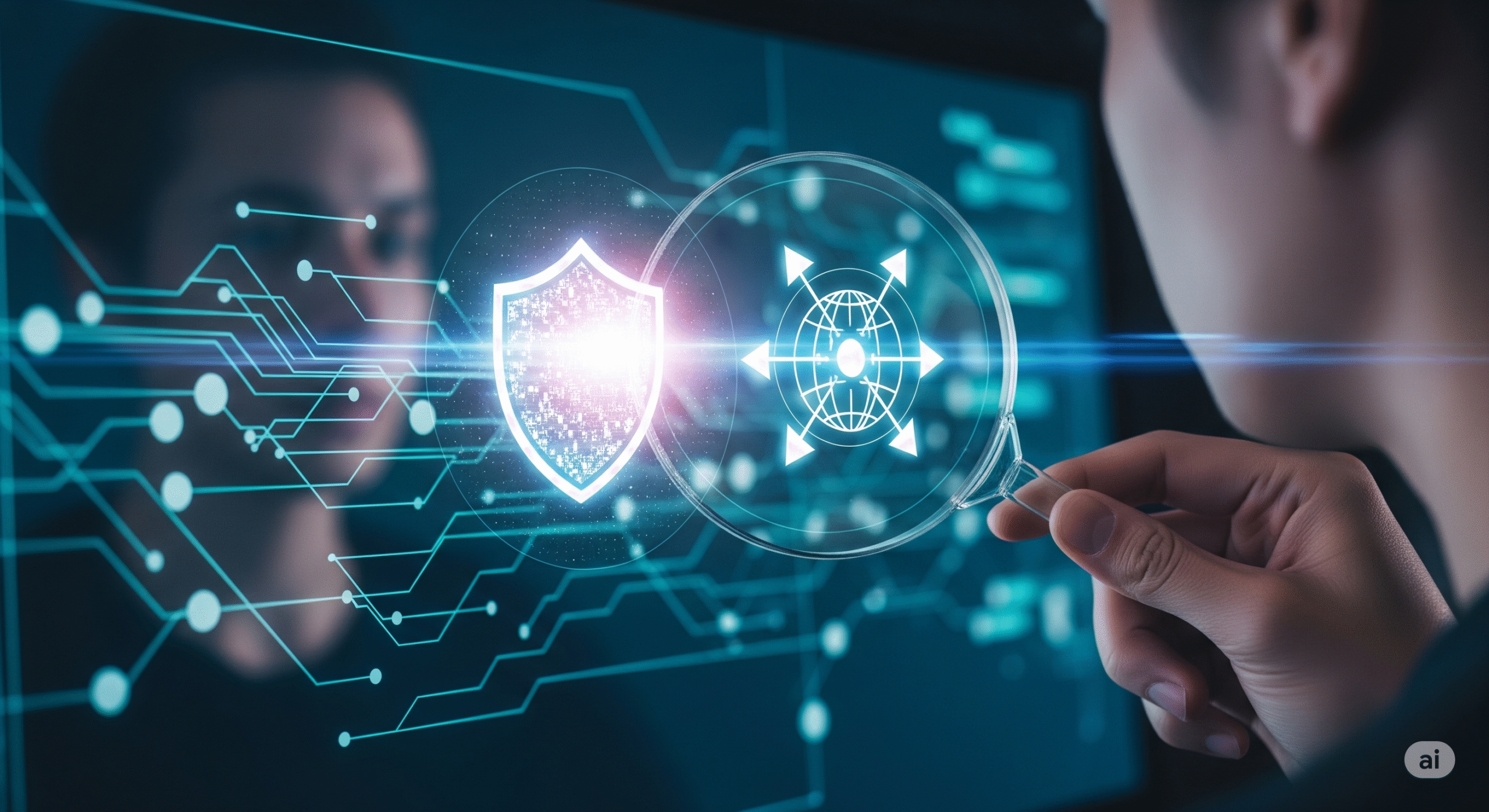
Detailed Guide on How to Check a Proxy
There are many ways to check a proxy. You can use simple online tools or more advanced command lines. Below are the most popular and effective methods.
1. Using Online Checker Tools (The Easiest Way)
This method is for everyone, including those who are not technically savvy. You just need to visit a website, and it will give you all the information about the IP address you are using.
Steps to perform:
- Connect your computer or phone to the proxy you want to check.
- Open a web browser and visit one of the following sites:
- Whoer.net: Very detailed, displays information about DNS, anonymity level, and whether the IP is on a blacklist.
- WhatIsMyIP.com: Provides basic and quick information about the IP, location, and Internet Service Provider (ISP).
- IPinfo.io: Simple interface, shows the geographical and network provider information of the IP.
- Analyze the results.
Information to pay attention to:
- IP Address: Is this the IP address of the proxy you are using? If it matches your original IP, the proxy is not working.
- Location/Country: Is the displayed location correct for the proxy’s location? (For example, if you use a US proxy, the location should be the United States).
- Provider (ISP/Hostname): This information can tell you whether it is a residential proxy or a datacenter proxy.
- DNS Leak: Some sites like Whoer.net will check for DNS leaks. If the displayed DNS is your original ISP (e.g., FPT, Viettel) instead of the proxy’s DNS, your proxy is leaking. This is a serious security vulnerability.
- Anonymity Level: Whoer.net will assess your anonymity level. A good proxy should reach “100%”.
2. Using the Command Line
This method is for users with some technical knowledge. It provides quick results and can be integrated into automated scripts.
On Windows:
- Open Command Prompt (type `cmd` in the Start Menu search box) or PowerShell.
- Type the following command and press Enter:
$curl ipinfo.io/ip$ - This command will return only the public IP address that the system is using. Compare it with your proxy’s IP.
On macOS or Linux:
- Open Terminal.
- Type the following command and press Enter:
$curl ipinfo.io/ip$ - Similar to Windows, the result returned is the IP you are using.
Detailed Guide on How to Check a Firewall
A firewall is a shield that protects your network. But sometimes, this shield itself blocks legitimate connections. Checking helps you determine if a specific port is open or blocked.
1. Check for Open Ports with Online Tools
This is the simplest way to check if a port on your router is open to the internet. This is very important when you need to access a phone farm system or a remote camera.
Steps to perform:
- Visit one of the following websites:
- The website will automatically fill in your public IP address.
- Enter the port number you want to check in the “Port Number” box.
- Press the “Check” button.
Analyze the results:
- Success/Open: Congratulations! The port is open and can be accessed from the internet.
- Error/Closed: The port is closed. The cause could be the firewall on your computer, the firewall on your router, or your Internet Service Provider (ISP) is blocking it.
2. Using the Telnet Command (In-depth and Accurate Method)
Telnet is a tool that is available (or can be installed) on most operating systems. It allows you to check the connection to a specific IP address and port with extreme accuracy.
On Windows:
You may need to enable the Telnet Client first. Go to Control Panel > Programs > Turn Windows features on or off, then check the “Telnet Client” box and click OK.
- Open Command Prompt.
- Type the command using the syntax:
$telnet [IP address or domain name] [port number]$ - Example: To check if your machine can connect to Google via port 443 (the HTTPS port), type:
$telnet google.com 443$
Analyze the results:
- If the screen turns black with a blinking cursor, it means the connection was successful, the port is open.
- If you receive a message “Connecting To [domain]…Could not open connection to the host, on port [port number]: Connect failed”, it means the connection failed, the port is blocked.
The Importance of Checking for Phone Farms and MMO
For those involved in MMO, Digital Marketing, or operating businesses using box phone farm systems, checking proxies and firewalls is not just a skill but a mandatory requirement.
- For Proxies: Each phone in your farm needs a separate IP address via a proxy. A low-quality proxy that leaks DNS or is on a blacklist will cause your series of Facebook, TikTok, and Instagram accounts to be “flagged” and immediately blocked. Regular checks ensure your set of accounts remains safe.
- For Firewalls: The phone farm control software needs a stable connection to all phones in the box. If the firewall on the PC or network router blocks these connection ports, you will not be able to control or automate tasks. Your system will become useless.
Manual checking is good, but it is time-consuming and cannot be done continuously. That is why a professional system, built and optimized from the start, is a smarter choice.
Conclusion: From Manual Checks to Professional Automated Solutions
Checking proxies and firewalls is a foundational skill that helps you ensure safety and performance in the digital environment. The methods we have presented above can completely help you diagnose basic problems on your own quickly.
However, in a world where time is gold and performance is king, especially for those in MMO and business, constantly having to manually check and troubleshoot is a waste of resources. You need a comprehensive, stable, and automated solution.
At GenFarmer, we don’t just provide tools; we offer a complete ecosystem:
- Specialized Proxy Router: Provides clean, stable IP addresses, pre-configured to work optimally with phone farm systems, eliminating worries about “dirty” or leaking proxies.
- Hardware Box Phone Farm: Designed for perfect compatibility, minimizing connection conflict issues caused by firewalls.
- Cloud Phone Rental Service: A solution for those who want to start immediately without worrying about hardware configuration, proxies, or firewalls. We have taken care of everything.
- Automation Solution Packages: From GenFarmer Trust for nurturing Facebook accounts, to GenFarmer TikTok Boost, all are built to operate in a secure and efficient network environment that we provide.
Don’t let technical issues slow you down. Let GenFarmer be your technology partner, helping you automate, optimize, and break through in your field. Discover our solutions today!











