Manage Multiple Facebook Accounts without fear of sudden bans — that’s the ultimate goal for every digital marketer, MMO professional, and business relying on Facebook for growth. Yet, for many, the nightmare begins with a screen full of red notifications: accounts suspended, Business Manager restricted, and years of effort wiped out overnight. This isn’t just a distant risk—it’s a common reality for those who don’t understand how Facebook thinks. The key isn’t in secret tricks or loopholes, but in building a systematic, layered defense that keeps your accounts safe and your operations thriving.
Why Facebook Really Bans Multiple Accounts
Before building our defense, we must understand the enemy. Facebook’s algorithm isn’t malicious; it’s designed to protect its primary asset: the user experience. The platform’s goal is to foster a community of authentic individuals. Any activity that deviates from this norm is flagged as suspicious. From the algorithm’s perspective, a single person or entity controlling dozens or hundreds of accounts is the definition of inauthentic. It looks for specific technical footprints to identify and eliminate these networks.
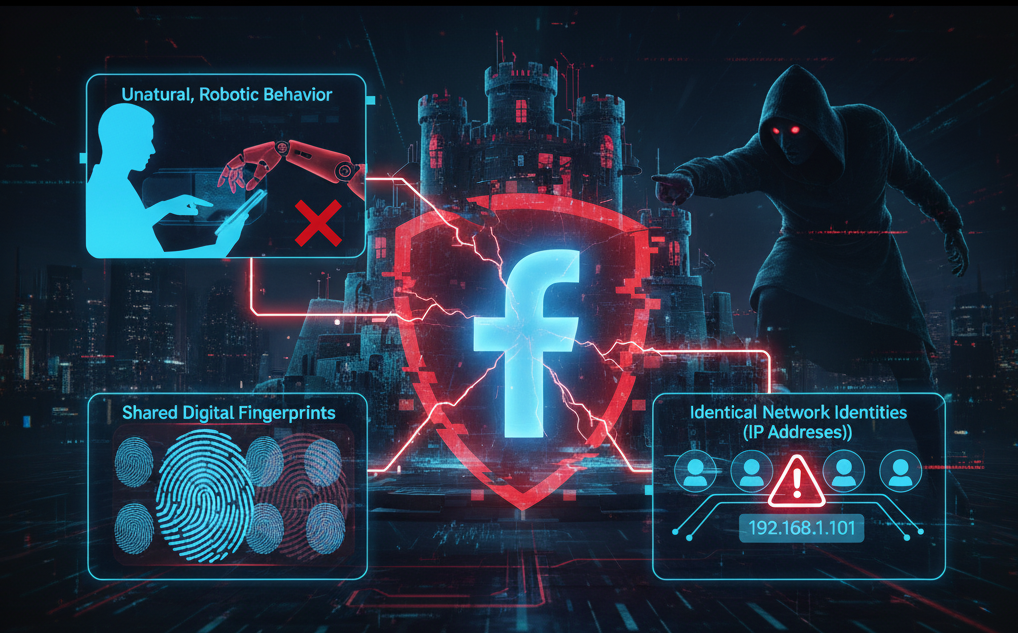
- Unnatural, Robotic Behavior: Facebook’s AI is incredibly sophisticated. It analyzes patterns in how you click, scroll, type, and interact. If multiple accounts perform the exact same actions, at the exact same intervals, with machine-like speed, it’s a giant red flag. This is the classic signature of low-quality automation.
- Shared Digital Fingerprints: Every time you go online, your browser leaves a “fingerprint”—a unique combination of your hardware, software, fonts, screen resolution, plugins, and other settings. When you log into multiple Facebook accounts from the same browser, you’re essentially telling Facebook, “Hey, all these ‘different’ people are actually just me!”
- Identical Network Identities (IP Addresses): This is the most common mistake. Managing ten different accounts from your single home or office Wi-Fi connection is like having ten people claim to live at different addresses while all their mail goes to the same P.O. box. The shared IP address is undeniable proof that the accounts are linked.
Facebook isn’t just looking for one of these signals; it cross-references all of them. A shared IP plus a shared browser fingerprint plus robotic behavior is a guaranteed recipe for a ban. To manage multiple Facebook accounts safely, you must systematically eliminate every one of these red flags.
The Solution: A Three-Layered Defense System
True account security isn’t about a single tool; it’s a comprehensive strategy. Think of it as a three-layered fortress protecting your valuable assets. Each layer addresses one of Facebook’s core detection mechanisms, creating an environment of total isolation and authenticity for every account.

Layer 1: Unique Digital Identity (Fingerprinting)
Your first line of defense is to ensure every Facebook account has a completely unique and authentic digital identity. The browser fingerprint is the “face” of your account online. If all your accounts have the same face, they are immediately linked.
This is where anti-detect technology becomes critical. An anti-detect system creates a virtualized, distinct browser environment for each account. It randomizes and spoofs every element of the fingerprint—from the user agent and WebGL rendering to fonts and canvas hashes—making each profile appear as if it’s operating from a completely different physical device.
While standalone anti-detect browsers exist, an integrated solution provides far greater security. At GenFarmer, our entire ecosystem is built on the principle of genuine device isolation. Our Box Phone Farm hardware gives you physical separation, where each phone is a distinct piece of hardware with its own unique fingerprint. Similarly, our Cloud Phone rentals are not simple emulators; they are real, cloud-hosted mobile devices. This approach moves beyond mere simulation to provide genuine, hardware-level uniqueness that is far more convincing to platforms like Facebook, which have become adept at detecting virtualized environments.

Layer 2: Unique Network Identity (IP Address)
With unique device fingerprints established, the next layer is ensuring each account has its own network identity. As mentioned, using a single IP address is a rookie mistake that will get your entire operation shut down. You need to assign a clean, trusted IP address to each of your profiles.
The quality of your IPs matters immensely. Free or cheap datacenter proxies are often already flagged and blacklisted by Facebook. To appear as a genuine user, you need to use proxies that come from real internet service providers (ISPs). This is where residential or mobile (4G/5G) proxies are essential. They provide IPs assigned to real homes and mobile devices, making your account traffic indistinguishable from that of a regular user.
Managing hundreds of high-quality proxies can be a technical challenge. That’s why we developed the GenFarmer Router Proxy. This specialized hardware is designed to handle proxy management at scale, ensuring each of your accounts is routed through a stable, clean, and unique IP address, completing the second layer of your defense.

Layer 3: Human-like Behavior (Intelligent Automation)
You can have perfect digital and network identities, but if your accounts act like robots, you will still get banned. This is where most automation tools fail. They execute tasks with predictable, rigid logic: click button A, wait 2 seconds, type text B, wait 2 seconds, click button C. This is a dead giveaway.
Remember: bad automation is worse than no automation. Human behavior is messy, varied, and unpredictable. Truly safe automation must mimic this chaos. This involves:
- Randomized Delays: A real person doesn’t wait exactly 2.0 seconds between every action. Delays should be randomized within a natural range.
- Varied Actions: People don’t just log in and post. They scroll through their feed, hesitate, watch parts of a video, react to a post, and type with human-like speed and pauses.
- Dynamic Interaction: A script that relies on fixed element IDs will break when Facebook updates its layout. Human-like automation uses visual recognition to find buttons and fields, adapting to changes just as a person would.
This is precisely why we built the GenFarmer ecosystem around a no-coding automation platform. Our tools, such as GenFarmer Trust for account nurturing and GenFarmer Facebook Boost for AI-powered seeding, are designed to replicate human nuance. You can build complex workflows that include scrolling, randomized actions, and intelligent delays, creating an activity log that looks completely organic and keeps your accounts safe while scaling your operations.
Your 10-Point Account Safety Checklist
Use this quick checklist to audit your current setup. If you can’t confidently check all ten boxes, your accounts are at risk.
- Unique Fingerprint: Is every account managed in a separate browser profile with a unique device fingerprint?
- Quality Proxies: Is every account assigned a high-quality residential or mobile proxy?
- No IP Leaks: Have you checked for WebRTC and DNS leaks that could reveal your true IP?
- Slow Warm-Up: Are you gradually increasing the activity of new accounts over days or weeks?
- Randomized Actions: Does your automation include randomized delays between every step?
- Human-like Behavior: Does your automation simulate scrolling, pausing, and varied interactions, not just a linear sequence of clicks?
- Content Diversity: Are you posting unique, high-quality content, or are you spamming the same links and text across all accounts?
- Profile Completeness: Do your accounts have profile pictures, bios, and some history to appear authentic?
- Cookie Management: Are you using fresh, clean profiles or importing trusted cookies for each account?
- Separation of Assets: Do you avoid linking accounts through actions like becoming friends with each other or managing the same pages from multiple fresh accounts?
Conclusion: Security is a System, Not a Shortcut
Safely managing multiple Facebook accounts in 2025 and beyond is not about finding a loophole. It’s about building a robust, intelligent system that respects Facebook’s rules while achieving your marketing goals. The three-layered defense of a Unique Digital Identity, a Unique Network Identity, and Human-like Behavior is the only sustainable path to long-term success.
Trying to piece this system together with dozens of different tools can be complex and leave dangerous gaps in your security. That’s why we created GenFarmer. Our integrated ecosystem provides everything you need in one place. Stop gambling with your digital assets and start building an unbannable operation today.
Ready to secure and scale your Facebook operations? Explore the GenFarmer ecosystem. Discover our powerful Box Phone Farm hardware for ultimate security, our flexible Cloud Phone rentals for seamless scalability, and our suite of automation solutions to put your growth on intelligent autopilot. Your fortress awaits.











