In the context of the strong development of online business, managing comments on a Facebook Fanpage has become a major challenge for businesses. Comment AI was born as an optimal solution, helping to automate comment responses, increase interaction, and improve the quality of customer care. So what is Comment AI and how to use it to achieve the highest efficiency? Let’s find out in detail about Comment AI with Genfarmer in the article below.
What is Comment AI?

Comment AI is an artificial intelligence (AI) system designed to create, analyze, and manage comments on online platforms such as social networks, blogs, forums, and e-commerce websites. This technology helps automate the response process, filter out negative, spam, or inappropriate comments, while also providing suggestions for highly interactive comments. With the development of artificial intelligence, Comment AI is increasingly becoming a useful tool to help optimize online interaction, enhance user experience, and support more effective content management.
The effectiveness of AI commenting versus manual commenting
Using AI to comment instead of doing it manually brings many significant benefits, helping to optimize workflows, save time, and improve efficiency. Below is a specific analysis of the effectiveness of using Comment AI for commenting compared to the traditional method.
Saves time and effort
AI has the ability to analyze content quickly and provide immediate comments, saving significant time compared to humans having to read and write each comment manually. This is especially useful when needing to evaluate a large number of documents, articles, or code snippets.
Ensures objectivity and consistency
When commenting manually, humans can be influenced by emotions or subjectivity. In contrast, AI provides assessments based on algorithms and available data, ensuring objectivity and consistency in every comment. This helps maintain a more uniform quality of evaluation.
Provides more detailed and accurate feedback
AI can be programmed to identify common errors, provide appropriate correction suggestions, and even propose ways to improve content. Thanks to its ability to process large amounts of data, AI can compare with similar documents to provide more accurate feedback, helping users easily improve their content.
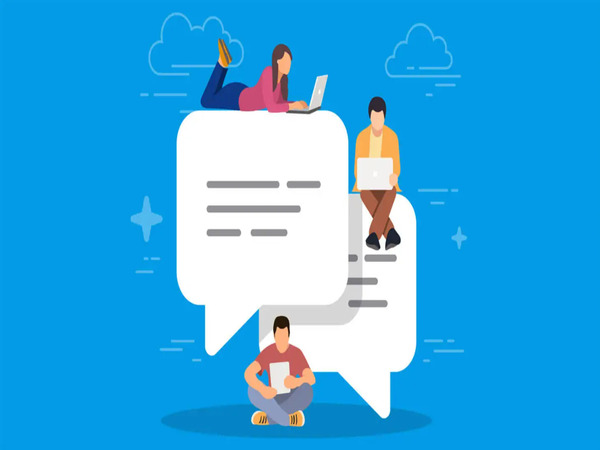
Supports multiple languages and scalability
Manual commenting requires humans to have expertise in the language and content being evaluated. Meanwhile, AI can support many different languages, helping to scale the evaluation process without needing additional personnel. This is particularly useful for multinational companies or large online platforms.
Optimizes operational costs
Instead of having to hire many employees to perform commenting tasks, businesses can use AI to reduce personnel costs while still ensuring the quality of evaluation. This helps optimize the budget and focus resources on more important tasks.
How to comment with AI on a Facebook fan page
Commenting on a Facebook fan page is an important part of interacting with the community. To save time and increase efficiency, using AI to assist with commenting can be a great solution. Below is a detailed guide on how to use Comment AI to comment automatically on a Facebook fan page.
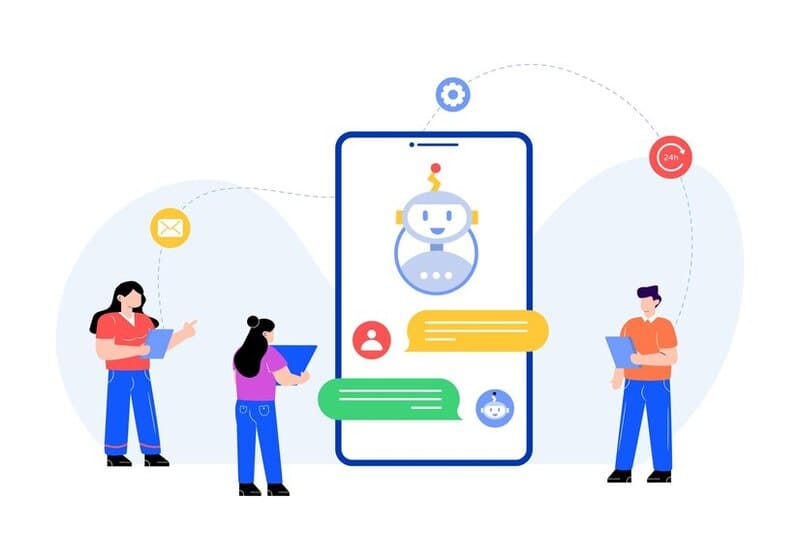
Choose the right AI tool
First, you need to choose an AI tool that suits your fan page management needs. Some popular tools include:
- ManyChat: This is a popular tool for creating chatbots, helping you send automated messages and comments on Facebook.
- ChatGPT: A powerful AI tool that can generate natural and flexible responses, assisting you in replying to comments or creating interactive content on your fan page.
Create an automated comment script
After choosing an AI tool, you need to create comment scripts to ensure that Comment AI can respond appropriately and accurately. This script can include responses to frequently asked questions or replies to comments related to your products/services.
- Create automated answers for common questions: For example, if someone asks about the product price, the AI can provide an automated response with pricing information or instructions to contact customer service.
- Create welcome or thank you messages: The AI can send a welcome message when someone new joins the fan page or thank users after they leave a comment.
Set up the AI tool for automated commenting
Most AI tools will have instructions for setup and integration with your fan page. You need to follow the steps to link your Facebook fan page with the AI tool.
- Make sure you have granted permission for the AI tool to comment on your fan page.
- Configure the settings so the AI can monitor new posts and respond immediately when there are comments.
Schedule and monitor results
One of the advantages of using AI for commenting is that you can schedule automated comments for specific times. This helps you maintain continuous interaction with users without having to spend time constantly monitoring.
Monitor effectiveness: After the AI starts commenting, you need to monitor user feedback to adjust and optimize the AI script to be more appropriate.
Ensure natural interaction
Although Comment AI can save you time, to avoid feeling robotic, you need to ensure that the comments made by the AI are still interactive and relatable to users. Using approachable, friendly sentence patterns and avoiding being too mechanical will help users feel comfortable interacting with your fan page.
Some notes when using the comment AI feature on a fan page
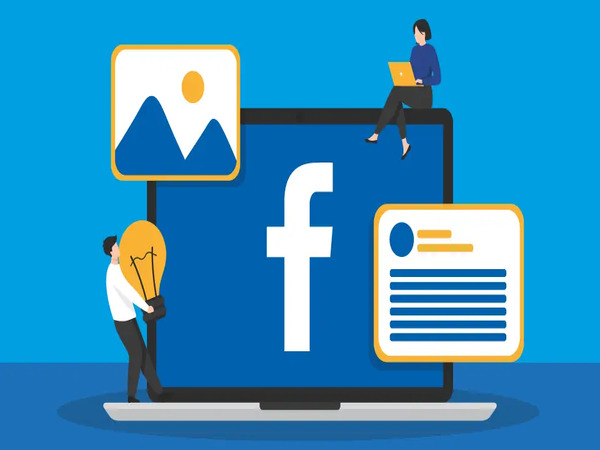
Automating comments on a Fanpage with AI is a powerful tool to optimize customer care processes and increase interaction. However, if not set up correctly, AI can cause inappropriate responses or make customers feel uncomfortable. To make the most of the benefits of comment AI without affecting the quality of interaction, you need to note some important points during use.
Ensure comment content is appropriate for each context
AI can automatically respond to customer comments based on pre-set keywords. However, if not set up carefully, AI can respond out of context or provide inappropriate feedback. Therefore, you should check and update the comment script regularly to ensure the content is always accurate and professional.
Avoid spamming comments that annoy customers
Some businesses may set up AI to respond too many times or reply in a robotic, repetitive manner, causing customers to feel annoyed. To avoid this, you should set a limit on the number of times AI responds to a customer and ensure the comments are more personalized and friendly.
Monitor and adjust the comment script regularly
Customer behavior can change over time, so you need to monitor the effectiveness of comment AI and adjust the response content as needed. This helps the AI operate more accurately, while also creating more engaging and relatable conversations with customers.
Combine AI with manual customer care
Although AI can handle many situations, it cannot always completely replace human interaction. For complex questions or issues that require detailed resolution, you should have a customer care team to provide timely support. Combining AI and personnel helps improve service quality and better retain customers.
Comply with Facebook’s policies on automation
Facebook has strict regulations regarding the use of bots and automation tools on its platform. Therefore, when using the comment AI feature, you need to ensure compliance with these policies to avoid restrictions or having your Fanpage locked. Use AI reasonably to bring the highest efficiency without violating Facebook’s regulations.
Conclusion
Applying Comment AI on a Facebook Fanpage not only helps you save time but also improves work efficiency, optimizes the customer care process, and increases conversion rates. Hopefully, this article has helped you understand more about Comment AI and how to apply it to your Fanpage. Start today to optimize your business operations on Facebook!











